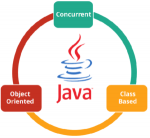First, check if JAVA_HOME is already set by start a CMD and issue: set JAVA_HOME If JAVA_HOME is not set, you will receive “Environment variable JAVA_HOME not defined”. Otherwise, the current setting will be shown. To set/change JAVA_HOME in Windows: Launch “Control Panel” “System” “Advanced system settings” Switch to “Advanced” tab “Environment variables” Choose “System Variables” (for all users) To add a new […]